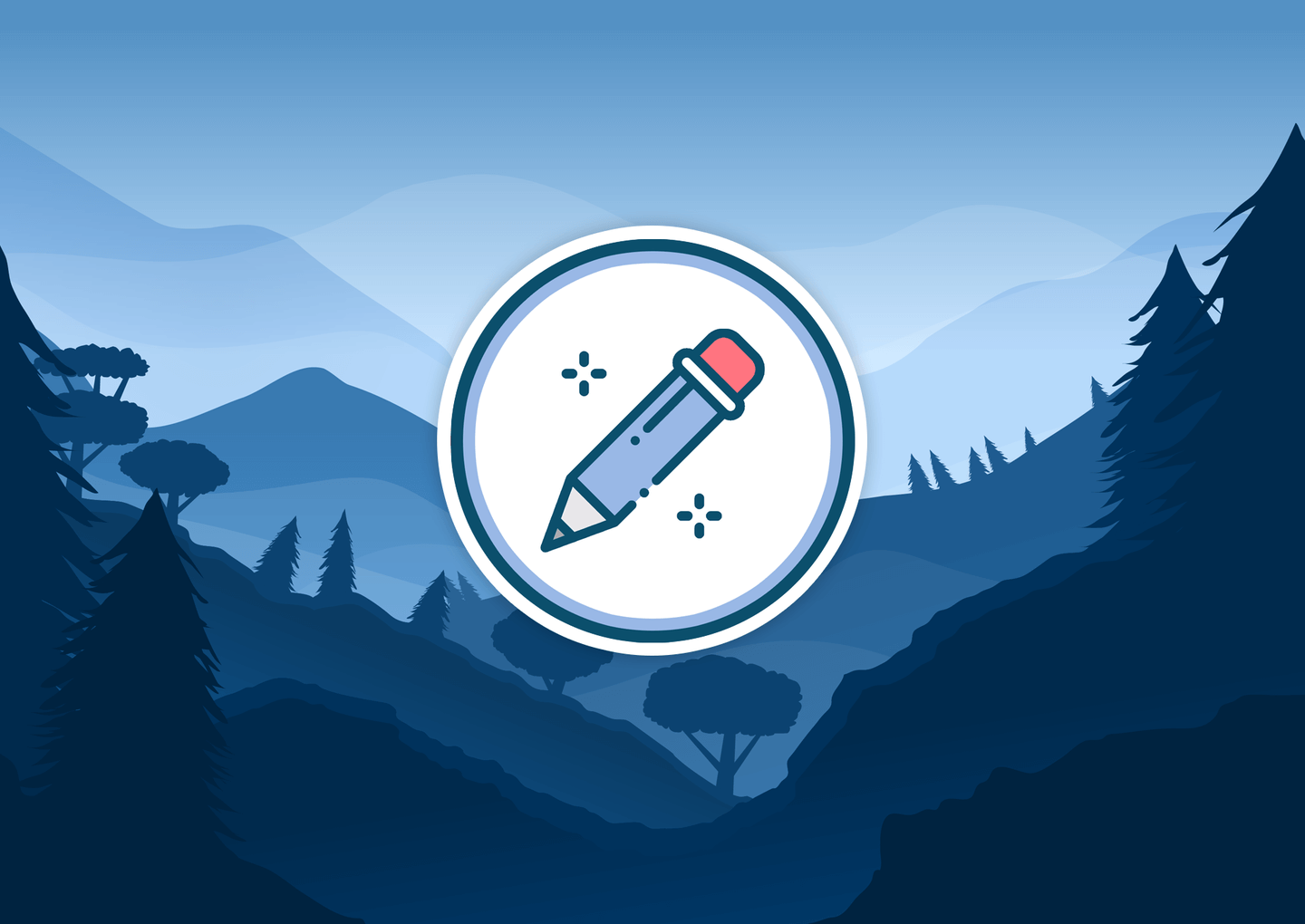How You Can Use OGStickers Maker App to Create New Stickers for OGWhatsApp
OGWhatsApp is a similar version of WhatsApp that is unofficial and came as users were in need of extra features, functionalities, and capabilities that the official WhatsApp version was not providing. Having the same basic interface and functions as the official WhatsApp version, OGWhatsApp takes the usage ability a notch higher, offering a tremendous range of additional features and capabilities for the users. This app is available to download and use only on an Android device and not on iOS and other operating system devices.
OGWhatsApp Stickers Maker
You must have come across stickers feature in official WhatsApp, Which is the latest addition to the range of features somewhat similar to emojis and GIFs in the application. OGStickers maker helps to create and use different types of amazing stickers to say something without needing any text and convey emotions, Feelings, And reactions in a fun, Expressive and lively way.
How to Download and Install OGStickers Maker App?
1- At first, You need to click on the button below to download the OGStickers Maker app on your device.
2- Now, Move to the download folder of your device, Find the downloaded APK file and click on that to install it on your device like any other application.
3- Once the app is installed, You can see that the app present on your device alongside other apps, So follow the next instructions to learn how to use OGStickers Maker App.
How to Create Stickers Packs Using OGStickers Maker App and Use That?
- Remember that for adding images to the stickers pack, You must have pictures whose background is removed, or you can use a background remover tool that included in the app to create transparent PNG files of the images which you want to add as stickers to your OGWhatsApp.
- Open OGStickers Maker app and tap on ‘Create a new sticker pack.’
- Now, You need to name the sticker pack (which can be a category or as you deem fit).
- On the next screen, Tap on any tile to move forward to choose the image to turn into a sticker. You can select an image from your device’s gallery, drive or can take a picture.
- To publish the stickers pack, You need to add a minimum of 3 and maximum 30 images.
- The image must be in the pixel size as defined by the app. So, you can crop that accordingly as per your requirements. If you want text along with the image, You must add the next during the image editing process earlier.
- Now, Tap on Publish Stickers Pack, And you are done.
- After the sticker pack is published, It will show alongside other stickers in your OGWhatsApp account.
Now, You can go to any individual or group chat, Tap on the stickers icon, And see your created pack there, From which you can download and use a sticker in your conversation.
OGStickers Maker App Frequently Asked Questions (FAQs)
Is OGStickers App Free to Use?
Yes, The app is complete free to use.
Do I Need to Have Some Programming Language to Use the App?
No, You don’t need to have any knowledge of programming and coding. This app is simple to use.
Can I Add Around 10 Stickers to a Pack?
Yes, You can add minimum of 3 and maximum of 30 stickers to create and publish a pack.
Does This Maker App Also Work With Others WhatsApp Version?
No, It only works with OGWhatsApp version.
How Can I Update OGStickers Maker App?
We will provide you with monthly updates to the maker app every month, Which you can find and download from here.