How to Install and Use Stickers+ Packs App for WhatsApp Plus
While you all are already familiar with the WhatsApp (One of the most popular and globally used instant messenger apps for Android, iOS and other major OS devices).
WhatsApp Plus is a similar version of WhatsApp. Has become quite famous in the present times because it offers more features and capabilities than the regular WhatsApp. With WhatsApp Plus you can do much more like hiding lastseen, Bluetick, And double tick, Send 90 images at once, Preview media before downloading, Send 30 MB video, and similarly several other advanced features and abilities. These extra features are those who have made WhatsApp Plus highly popular amongst users.
[the_ad id=”2776″]WhatsApp Plus Stickers
Similar to WhatsApp, You can also use stickers on your WhatsApp Plus account. These stickers, in simple image forms or mages with texts in the cartoon, Movie stars, Sports stars, Cartoon Characters, And more categories, Help you express what you want to convey, Say without texting, Engage in interesting conversations with your conversations. Stickers have become such an interesting feature that a user always wants more than the version offers.
[the_ad id=”2776″]How to Download and Install Stickers+ Pack For WhatsApp Plus?
Follow the steps given below to download and install WhatsApp Plus Stickers Packs App :
1- Download the Stickers Packs App APK file by clicking on the button given below :
2- After downloading the file, Move to the download folder of your device. Click on the APK file to install the app on your device.
3- Once the installation is complete, You can check that the app will appear alongside other apps on your device.
4- Open the app to see the range of stickers it offers. Remember, These stickers packs will be added to your WhatsApp Plus account after you clicked on add buttons.
[the_ad id=”2776″]How to Use WhatsApp Plus Stickers Packs?
After adding the stickers pack you want from Stickers Plus application, Follow the next steps to share and use the stickers with your friends and family :
- Open any individual or group chat in your WhatsApp Plus account.
- Tap on the emoji icon, Available to the left of the text box.
- Alongside the emoji and GIFs icon at the bottom, You will see a third icon which is the stickers icon. Tap on it to open.
- Pick the sticker you want to send. Tap on that and the sticker will be automatically sent to that particular individual or group chat.
Now, You are ready to enjoy the wide range of new and exciting stickers packs in your conversations.
[the_ad id=”2776″]Stickers Plus App Frequently Asked Questions (FAQs)
Is the App Free to Download and Install?
Yes, Stickers Plus app is completely free to download and install on your Android device.
Can I Download Stickers Plus on IOS?
No, Stickers Plus is available for Android version only.
Can I Find This App on Google Play Store?
No, It’s not available on Google Play Store. You can download and install it from the download box given above.
Is the App Safe for My Android Device?
Yes, This app is completely safe and is tried and tested fully.
Can I Delete or View the Stickers Packs I Have Added to My Account?
Yes, Move to the emoji icon, tap on it and then tap on the “MY STICKERS” tab which will show the complete list of stickers packs you have added.
How Can I Update the Stickers Plus App?
The app will be updated on a monthly basis. You can check for monthly updates and here, and download the latest version to enhance your stickers packs usage.
[the_ad id=”2776″]