How to Install and Use OGStickers Packs App for OGWhatsApp
OGWhatsApp is a similar version of WhatsApp that provides you options to run two different WhatsApp accounts simultaneously on a single Android device smoothly.
What makes OGWhatsApp a much better option than the WhatsApp version for many users is the range of features and functions it offers. You can not only run two accounts but can do much more with your OGWhatsApp account, Which is not possible with the official WhatsApp version. With OGWhatsApp, You can send large video files, The number of images at once, Have more emojis, Customize the interface, And much more.
OGWhatsApp Stickers
Just like emojis and GIFs, Stickers are also other added features that can help improve the way you chat and communicate with others. Sticker images, In the form of cartoon characters, Movie and sports stars, Animals, And more can help you say so much without even writing anything, And make your conversations more fun and exciting so with OGstickers App you can choose between more than 2500 stickers to share it with your friends.
How to Download and Install Stickers Packs App for OGWhatsApp?
OGStickers is available only for Android devices and can be used only with the OGWhatsApp, So follow these steps to download and install it on your device :
1- Download the OGStickers App APK file from the box given below:
2- Check the downloaded file in your device’s download folder, tap on that to install like any other app.
3- Once the installation is complete, You can check that the app will appear alongside other apps on your device.
4- Open the app to see the range of stickers it offers. Remember, These stickers packs will be added to your OGWhatsApp account after you clicked on add buttons.
How to Use Stickers Packs with OGWhatsApp?
- Open OGStickers App, Click on Add button to add the stickers pack you want.
- Open your OGWhatsApp and move to any individual or group chat where you want to send a sticker.
- On the left of the text box, You will find an emoji icon, Tap on that.
- To the right of the emoji and GIFs icon, there will be the third icon. This is the stickers icon. Tap on that.
- Now pick the sticker you want, Tap on it to send it to the chat window.
OGStickers App Frequently Asked Questions (FAQs)
How Can I Download the OGWhatsApp Stickers Packs App?
You can download the app from the box given above.
Can This App Be Downloaded From Google Play Store?
No, This app is not published and available on Google Play Store as it is specifically developed for the unofficial WhatsApp version, i.e. OGWhatsApp.
Is the OGStickers Safe to Download and Install?
Yes, OGStickers app is completely safe to download and install and use.
Is the App Available for Free?
Yes, OGStickers app is completely free, You do not have to pay any price.
Can This App Be Used With the Official WhatsApp Version?
No, This app only works with OGWhatsApp and not the official WhatsApp version.
Can I Delete a Stickers Pack I Don’t Want to Use?
Yes, You can do that by moving to the “MY STICKERS” tab and then tapping on the delete icon available to the right of the pack.
How Can I Update the OGStickers App?
As you start using the stickers packs, We promise you more and exciting stickers by continuously updating the app every month, And the new updates will be available here on this page when we released it.