How You Can Use GBStickers Maker App to Create New Stickers for GBWhatsApp
GBWhatsApp is a similar version of WhatsApp that is built that provides all the basic functionalities offered by WhatsApp, Along with several other new and advanced features. The app is available to download and use only on Android devices and make use of interesting and advanced features and capabilities that allows users to do much more than they are able to with their WhatsApp version.
GBWhatsApp comes with a plethora of features such as added fonts, launchers, changed theme, support for multiple languages, always online feature, hidden chat, auto reply of messages, hide recording status, ability to send large amount of pictures at once, send large size media files, and much more.
GBWhatsApp Stickers Maker
Along with emojis and GIFs, Stickers is also an exciting feature available in GBWhatsApp that can enhance the way you chat and communicate with your contacts. This feature allows you to send plain or text-added-images that help to convey how you want to react to a message, Or convey your emotions and feelings in an enhanced, Fun and more expressive way, And With GBSickers Maker you are able to create your own stickers packs and add it on your GBWhatsApp.
How to Download and Install GBWhatsApp Stickers Maker App
- Tap on the link given below to download the stickers maker app apk file:
- Go to your device’s downloads folder, where you will find the downloaded apk file. Tap on the file to install it. The process is quick and easy, just like you install any other app on your device.
- Now you can see the app alongside the other apps on your device’s home screen.
How to Download and Install GBStickers Maker App?
1- At first, You need to click on the button below to download the stickers maker app on your device.
2- Now, Move to the download folder of your device, Find the downloaded APK file and click on that to install it on your device like any other application.
3- Once the app is installed, You can see that the app present on your device alongside other apps, So follow the next instructions to learn how to use GBStickers Maker App.
How to Create Stickers Packs Using GBStickers Maker App and Use That?
- Remember that for adding images to the stickers pack, You must have pictures whose background is removed, or you can use a background remover tool that included in the app to create transparent PNG files of the images which you want to add as stickers to your GBWhatsApp.
- Open GBStickers Maker app and tap on ‘Create a new sticker pack.’
- Now, You need to name the sticker pack (which can be a category or as you deem fit).
- On the next screen, Tap on any tile to move forward to choose the image to turn into a sticker. You can select an image from your device’s gallery, drive or can take a picture.
- To publish the stickers pack, You need to add a minimum of 3 and maximum 30 images.
- The image must be in the pixel size as defined by the app. So, you can crop that accordingly as per your requirements. If you want text along with the image, You must add the next during the image editing process earlier.
- Now, Tap on Publish Stickers Pack, And you are done.
- After the sticker pack is published, It will show alongside other stickers in your GBWhatsApp account.
Now, You can go to any individual or group chat, Tap on the stickers icon, And see your created pack there, From which you can download and use a sticker in your conversation.
GBStickers Maker App Frequently Asked Questions (FAQs)
Can I Download The GBStickers Maker App For Free?
Yes, You can download & install and use the app for free.
Can I Create Multiple Stickers Packs?
Yes, You can create multiple stickers packs without any limits.
How Can I Delete The Stickers I Have Created?
You can delete the stickers packs just like any other sticker pack by tapping on the ‘delete’ icon available alongside the stickers pack.
How Can I Update GBStickers Maker App?
You will receive monthly updates to this app from the developers. So, keep checking this website page or by getting an update notification from inside the app.