How to Install and Use YoStickers Packs App for YoWhatsApp
YoWhatsApp is a similar version of WhatsApp that takes you a step above the use of official WhatsApp. It contains all the basic features and functions that WhatsApp version offers, And the important thing is that it provides much more than that. This version has the same interface and functionality that WhatsApp offers, And along with that, you can make use of a wide assortment of other advanced features and functions.
You can customize the interface, Use a large variety of emojis and GIFs, Hide lastseen, Status, Double tick, Bluetick, Send large size media files, Leverage advanced privacy features, Have enhanced security with in-built app account, And much more than that.
[the_ad id=”2776″]YOWhatsApp Stickers
YOWhatsApp stickers give you an additional feature other than emojis and GIFS to say what you want to convey your message in a way much better than what you can using texts. With stickers available in the form of a variety of characters and general categories of images, You have something to make your chat interesting and exciting. You can get more stickers in multitudes of groups and all that in simple steps using YoStickers App.
[the_ad id=”2776″]How to Download and Install YOWhatsApp Stickers Packs App?
1- Download the YoStickers App APK file from the box given below:
2- Check the downloaded file in your device’s download folder, tap on that to install like any other app.
3- Once the installation is complete, you can check that the app will appear alongside other apps on your device.
4- Open the app to see the range of stickers it offers. Remember, These stickers packs will be added to your YoWhatsApp account after you clicked on add buttons.
[the_ad id=”2776″]How You Can Use YOWhatsApp Stickers Packs?
- Open YoStickers App, Click on Add button to add the stickers pack you want.
- Open your YoWhatsApp and move to any individual or group chat where you want to send a sticker.
- On the left of the text box, You will find an emoji icon; tap on that.
- To the right of the emoji and GIFs icon, there will be the third icon. This is the stickers icon. Tap on that.
- Now pick the sticker you want, Tap on it to send it to the chat window.
YoStickers App Frequently Asked Questions (FAQs)
Can I Download the YoStickers Packs App From Play Store?
No, This app is not available on the play store. You can download the app from the link we have given above.
Is YoStickers App for Free?
Yes, This app is completely free to download and use.
Is This App Safe to Use on My Android Device?
Yes, YoStickers have ensured complete safety and protection integration while developing this app, you can rest assured that this is fully safe to use.
Is This App Can Be Used With Other Versions of WhatsApp?
No, You can use this stickers packs app only with your YOWhatsApp version.
Will This App Stickers Affect the Use of Other Stickers in YoWhatsApp?
No, You can use the stickers of this app alongside other stickers easily.
How Can I Update the YoStickers App?
With our stickers packs app for YoWhatsApp you will be able to get more in stickers and enjoy more. Therefore, keep looking for this space to get monthly updates of the app.
[the_ad id=”2776″]